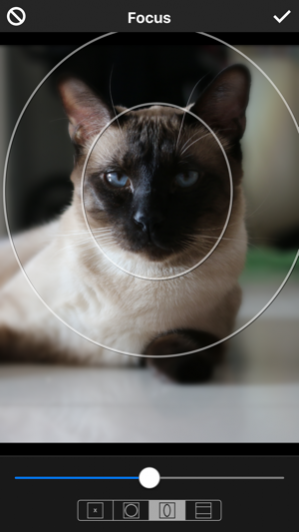Instaflash Pro 4.0.1
Free Version
Publisher Description
Perfect your photos instantly with Instaflash Pro. Instaflash Pro gives you more photo editing control with Pro photo adjustments including: Shadows, Highlights, Light EQ, Tone EQ, Color EQ, Split Toning, Fill Light, Soft Light, Clarity, Vignette, Focus, Noise Removal, White Balance, and more. Simulate depth of field like an SLR or tilt-shift lens using the focus tool. Fine tune your photo's lighting, tone, and color with equalizer controls. Clarity softens photos without losing edge sharpness or enhances details without over-sharpening edges. Skin Tune magically reduces blemishes and wrinkles for smooth and glowing skin in seconds. Color Splash enables selective color editing allowing you to creatively splash on the color to accentuate key elements of your photo. Use shadows, highlights, and denoise to bring low light shots back to life and save photos that would otherwise be throw away. Save your favorite image adjustments as a preset and then save time by applying them again to your other photos. Under the hood, patented LCE technology provides advanced exposure correction to add natural-looking illumination to the dark areas of your photos while still preserving contrast and detail. Achieve HDR-like results by stretching the dynamic range of your photo, making it appear more like the scene appeared to the human eye. Instaflash Pro is a universal app that supports iPhone and iPad devices. Connect with us http://www.facebook.com/instaflash http://twitter.com/instaflashpro http://www.instaflash.com * If you like Instaflash Pro, please support us by writing a review. Thank you! *
May 9, 2016 Version 4.0.1 - Performance improvements and bug fixes.
About Instaflash Pro
Instaflash Pro is a free app for iOS published in the Other list of apps, part of Network & Internet.
The company that develops Instaflash Pro is Anlei Technology Inc.. The latest version released by its developer is 4.0.1. This app was rated by 28 users of our site and has an average rating of 4.0.
To install Instaflash Pro on your iOS device, just click the green Continue To App button above to start the installation process. The app is listed on our website since 2016-05-09 and was downloaded 1,800 times. We have already checked if the download link is safe, however for your own protection we recommend that you scan the downloaded app with your antivirus. Your antivirus may detect the Instaflash Pro as malware if the download link is broken.
How to install Instaflash Pro on your iOS device:
- Click on the Continue To App button on our website. This will redirect you to the App Store.
- Once the Instaflash Pro is shown in the iTunes listing of your iOS device, you can start its download and installation. Tap on the GET button to the right of the app to start downloading it.
- If you are not logged-in the iOS appstore app, you'll be prompted for your your Apple ID and/or password.
- After Instaflash Pro is downloaded, you'll see an INSTALL button to the right. Tap on it to start the actual installation of the iOS app.
- Once installation is finished you can tap on the OPEN button to start it. Its icon will also be added to your device home screen.